receiving lnk2001 and lnk2019 linking errores at first time compiling..
Added by Miguel Marambio about 2 years ago
Hello!
i have downloaded pre-built binary installer for Wt 4.10.1 and Boost binaries version 1.83.0
followed the Easy Method instructions from here https://redmine.emweb.be/projects/wt/wiki/Installing_Wt_on_MS_Windows
then copied the complete hello world example code: https://www.webtoolkit.eu/wt/doc/tutorial/wt.html
but when i try to start, i get lnk errors, image attached.. did i forgot something?
thanks
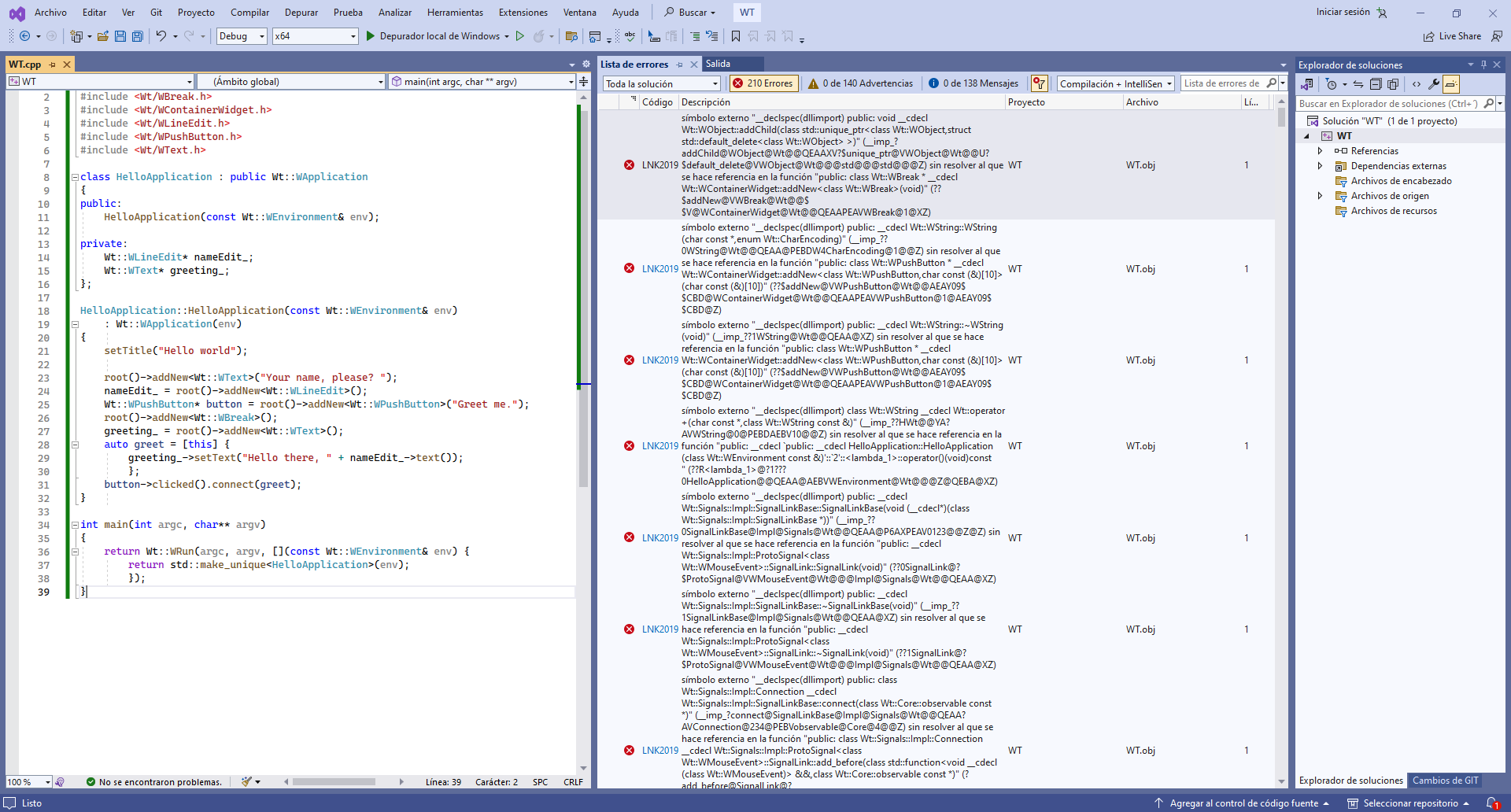
Replies (5)
RE: receiving lnk2001 and lnk2019 linking errores at first time compiling.. - Added by Dmitrii Aleksandrov about 2 years ago
Check your IDE and download archive with WT for that IDE, i fix with that step
RE: receiving lnk2001 and lnk2019 linking errores at first time compiling.. - Added by Dmitrii Aleksandrov about 2 years ago
Dmitrii Aleksandrov wrote in RE: receiving lnk2001 and lnk2019 linking errores at firs...:
Check your IDE and download archive with WT for that IDE, i fix with that step
RE: receiving lnk2001 and lnk2019 linking errores at first time compiling.. - Added by Matthias Van Ceulebroeck about 2 years ago
Hello Miguel,
as Dmitrii pointed out, you need to ensure you use the right VS compiler of the Wt binary. A linker error means that it is looking for a certain implementation in the library, but fails to resolve it.
RE: receiving lnk2001 and lnk2019 linking errores at first time compiling.. - Added by Miguel Marambio about 2 years ago
thanks so much, i will try it.. is there a way to know what is the correct compiler for the version i have downloaded?
thanks again.
RE: receiving lnk2001 and lnk2019 linking errores at first time compiling.. - Added by Matthias Van Ceulebroeck about 2 years ago
The binaries are called: Wt-x.x.x-msvs{year}-..., where the year indicates the version of visual studio.
The years 2017, 2019, and 2022 respectively use compiler versions 14.1, 14.2, and 14.3.