Charting Library and Bootstrap 5 (Specifically stacked bar)
Added by Mark Travis almost 2 years ago
I'm getting close to implementing some reporting using charts and I'm curious how the Charting library interacts with other charting libraries based on Bootstrap 5.
I would like to create some stacked bar charts, but I don't specifically see that mentioned in the charting library.
Something like this would be perfect: https://think.design/services/data-visualization-data-design/stacked-bar-chart/
Replies (18)
RE: Charting Library and Bootstrap 5 (Specifically stacked bar) - Added by Matthias Van Ceulebroeck almost 2 years ago
Hello Mark,
I do not believe that this is currently something supported by Wt in a default implementation.
To facilitate this, you'll have to implement your own WAbstractItemModel and WAbstractItemView.
I'd probably look at using std::tuple to store datapoints, which will then indicate each section of the bar.
As for styling, that is currently handled completely separately from the theme, it's essentially now just a WPainter to which we render axis, and bars (or something else depending on the type of chart). As such it doesn't have any style classes per item we can change, and apply a theme to.
There are a lot of configurable options to change the chart's appearance, but they will all have to be made in code (e.g. setPalette), not CSS.
I hope this is helpful,
Matthias
RE: Charting Library and Bootstrap 5 (Specifically stacked bar) - Added by Mark Travis almost 2 years ago
Very helpful, thank you!
I noticed in the web-browser inspect mode that none of the data points to make the charts are delivered to the browser, so that they could be picked off to hand over to a package such as chart.js. It's a very tight Wt integration.
That would be an interesting project to expose the necessary elements to incorporate something like chart.js. Maybe once revenue starts flowing and I can hire some other programmers I could look at it again.
Maybe something for Wt V5.x
Thanks!
RE: Charting Library and Bootstrap 5 (Specifically stacked bar) - Added by Matthias Van Ceulebroeck almost 2 years ago
I believe it was set up like this, since many years ago having JS in the browser wasn't a given. So this avoids that possibility, and essentially guarantees output and consistency.
But indeed it is far from extensible.
I know for a fact that a colleague has worked with some chart JS library before, I'll ask around to see how they approach that, and update you on it soon.
Best,
Matthias
RE: Charting Library and Bootstrap 5 (Specifically stacked bar) - Added by Mark Travis almost 2 years ago
Hi Matthias! Yes, I'd love to get any information about how others have implemented Chart.js. Thanks!
RE: Charting Library and Bootstrap 5 (Specifically stacked bar) - Added by Matthias Van Ceulebroeck almost 2 years ago
Hello Mark,
I ask around, and they indeed did a custom implementation. How the implementation work right now is that:
- they use a certain library to visualize the data (say e.g. Chart.js)
- a wrapper (in JS) around that library was written, to easily manage the library
- a widget (in C++) was created that manages this wrapper, so the widget will offer certain methods to manage the data (this is both with a model or by manually defining a serie, that option is open to you, whichever is handiest for you) and add visuals/labels
- the widget (C++) also has a
render(Wt::WFlags<Wt::RenderFlag>) overridemethod. This manages the set-up of the JS object (on full render) or updates to the UI otherwise), this passes the data in the expected format managed by the wrapper (JS)
I hope this gives somewhat of an idea. I will look into creating a more plug-in approach, but will have to look into some existing libraries, and see how we can generically handle those.
Best,
Matthias
RE: Charting Library and Bootstrap 5 (Specifically stacked bar) - Added by Mark Travis almost 2 years ago
Thanks Matthias!
I created a fork in Wt to integrate D3js. It seems to be the least complicated to implement at a basic level as it's all self-contained in one library file. (But it will probably be the most complicated to extend to all of the functionality.)
I plan to use WLeafletMap as a guide as the wrappers and widgets seem to be about as similar as I can find at this moment.
If successful, it will be my first open-source contribution. (I've always been on the product management side in the past.)
Hopefully, I can get the basics in place (including the docs), and others can help extend it over time.
Will that work?
RE: Charting Library and Bootstrap 5 (Specifically stacked bar) - Added by Matthias Van Ceulebroeck almost 2 years ago
That's very interesting and I look forward to seeing what you can do with it!
I am not familiar with D3js (I'm not familiar with a lot of JS generally), but it looks like a very broad library that offers a lot. So from a glance, that looks great.
It's obviously a bit early to say whether this will be a good approach, that is generic enough for Wt. But I will be certain to discuss this matter further internally.
RE: Charting Library and Bootstrap 5 (Specifically stacked bar) - Added by Mark Travis 8 months ago
When building the C++ wrapper for Charts.js, it seems like WPaintedWidget would be the best candidate to inherit from since it creates the Canvas tag.
I can get the Canvas ID by prepending a "c" to the jsRef() result.
Would this create any conflicts with what WPaintedWidget was intended to do?
I would need to reimplement paintEvent(WPaintDevice *paintDevice) instead of (or in addition to?) render(Wt::WFlags<Wt::RenderFlag>) override.
Otherwise, it looks like I would need to create a WTemplate with a Canvas tag and inherit from WContainerWidget for the wrapper.
RE: Charting Library and Bootstrap 5 (Specifically stacked bar) - Added by Matthias Van Ceulebroeck 8 months ago
Hey Mark,
you can use the c + jsRef() ID, that ought to be be safe.
The render function takes care of:
- loading interactivity (click / keyboard)
- loading the necessary JS
You can override this, and then load any JS file you require there, as long as you call the base again.
Then indeed, you will be required to implement paintEvent.
Best,
Matthias
RE: Charting Library and Bootstrap 5 (Specifically stacked bar) - Added by Mark Travis 8 months ago
Thanks Matthias! I'm at the point of almost having it working. I think I need to move a few things out of paintEvent and put them in render.
It looks like I need to choose between creating Wt::Json packages and then having the js wrapper unpack it with JSON.parse (like WLeafletMap) due to the quotation marks,
or use a std::map and use Wt::Impl::asJSLiteral(configVariable, Wt::TextFormat::UnsafeXHTML); (like WTextEdit)
RE: Charting Library and Bootstrap 5 (Specifically stacked bar) - Added by Mark Travis 8 months ago
And Wt::Json coupled with JSON.parse in the .js wrapper for the win!
It's not the prettiest C++ library interface, yet, but at least it uses WAbstractItemModel/WStandardItemModel to handle the data.
I don't think I need to do anything with the paintEvent() callback as Chart.js takes the Canvas identifier and does all of the drawing. About the only thing I'm doing in the paintEvent() right now is resizing to match the parent object, but I'm not sure I need to do that either as Chart.js is "responsive."
I came up with C++ objects to handle 3 of the main categories of options (data, plugins, options) using Wt::Json to assemble the "tree" structures.
I probably need to break those objects down into one more level of abstraction to get them to be "intuitive" to use. Right now, it's hard to see the forest for the trees, so to speak.
But it works!!
Now if we can just get Wt to load ES6 modules using type = "module" ....
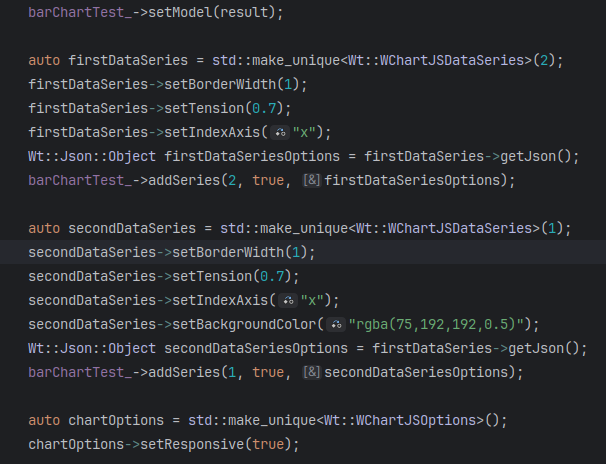
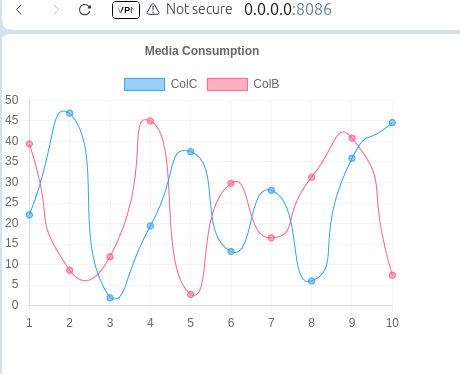
RE: Charting Library and Bootstrap 5 (Specifically stacked bar) - Added by Matthias Van Ceulebroeck 8 months ago
Hey Mark,
happy to hear you got it working.
I hear the suggestion for a charting library loud and clear, and I honestly do think Wt can use it. A lot of the charts feel dated.
However, it's not a straightforward choice; One with a couple of side-effects (on existing code), and further implications.
What I will do with the ticket you created is schedule it to the future target version. This means that is will be up for consideration in upcoming versions (4.13+). We'll then take a more concrete look at it, investigate how feasible it is, and decide how we move forward with it.
As for the module support, this is also a suggestion we're aware of (e.g. #6623). I will do the same for that ticket.
RE: Charting Library and Bootstrap 5 (Specifically stacked bar) - Added by Mark Travis 8 months ago
I've run into an issue that is perplexing me to no end. I did a search on "cancelPreloaders" in the forums, but only got one non-related hit.
When I try to append data to an existing chart.
this.appendExistingDataSeries = function(seriesNumber, data_str) {
const newData = JSON.parse(data_str);
const targetDataset = self.chart.data.datasets[seriesNumber];
targetDataset.data = targetDataset.data.concat(data_str);
self.chart.update();
}
I get the following error:
TypeError: o.cancelPreloaders is not a function
I inherited from WPaintedWidget() as suggested. I see a cancelPreloaders function in the WPaintedWidget.js file.
Here is the Wt-generated javascript call that generates this error:
var j101=Wt4_11_4.$('co9n');
j101.setAttribute('height','300');
j101.setAttribute('width','782');
(function() {
var pF = function() {
if (Wt4_11_4.getElement('co9n').getContext) {
var ctx = Wt4_11_4.getElement('co9n').getContext('2d');
if (!ctx.setLineDash) {
ctx.setLineDash = function(a) {};
}
ctx.clearRect(0, 0, 782, 300);
ctx.save();
ctx.restore();
}
};
Wt4_11_4.$('o9n').wtObj.repaint = pF;
pF = function() {
Wt4_11_4.$('o9n').wtObj.repaint();
};
var o = Wt4_11_4.$('o9n').wtObj;
o.cancelPreloaders();
if (Wt4_11_4.getElement('co9n').getContext) {
var l = new Wt._p_.ImagePreloader([], function(images) {
if (!Wt4_11_4.$('o9n')) return;
this.done = true;
var o = Wt4_11_4.$('o9n').wtObj;
if (o.imagePreloaders.length === 0 || this === o.imagePreloaders[0]) {
o.images = images;
pF();
o.imagePreloaders.shift();
} else {
while (o
.imagePreloaders.length > 0 && o.imagePreloaders[0].done) {
o.imagePreloaders[0].callback(o.imagePreloaders[0].images);
}
}
});
if (!l.done) o.imagePreloaders.push(l);
}
})();
The data appends to the javascript structure perfectly as evidenced by "debugger;" in the Chrome dev tools.
The Wt-generated HTML...
<div id="o9n" flg="0" style="width: 800px; flex: 1 1 auto; position: relative; overflow: hidden;">
<div id="po9n" style="position:relative;overflow-x:hidden;overflow-y:hidden;">
<canvas id="co9n" height="300" width="782" style="display: block; box-sizing: border-box; touch-action: none; user-select: none; -webkit-user-drag: none; -webkit-tap-highlight-color: rgba(0, 0, 0, 0); height: 300px; width: 782px;">
</canvas>
</div>
<div class="resize-sensor" style="position: absolute; inset: 0px; overflow: hidden; z-index: -1; visibility: hidden;">
<div class="resize-sensor-expand" style="position: absolute; left: 0; top: 0; right: 0; bottom: 0; overflow: hidden; z-index: -1; visibility: hidden;">
<div style="position: absolute; left: 0px; top: 0px; transition: all; width: 100000px; height: 100000px;">
</div>
</div>
<div class="resize-sensor-shrink" style="position: absolute; left: 0; top: 0; right: 0; bottom: 0; overflow: hidden; z-index: -1; visibility: hidden;">
<div style="position: absolute; left: 0; top: 0; transition: 0s; width: 200%; height: 200%">
</div>
</div>
</div>
</div>
All of the other charts I've drawn work fine as they are static charts. I can even add additional series to an existing chart by pushing a new dataseries to the self.chart.data.datasets.push(newData) and running self.chart.update(); The following code works perfectly.
this.addModelData = function(data_str) {
const newData = JSON.parse(data_str);
self.chart.data.datasets.push(newData);
self.chart.update();
}
Any thoughts on where to look further?
RE: Charting Library and Bootstrap 5 (Specifically stacked bar) - Added by Mark Travis 8 months ago
I decided to copy the following block of javascript from WPaintedWidget.js to my WChartJSLibrary.js and now everything works.
Not sure if that was the proper procedure...
this.imagePreloaders = [];
this.images = [];
this.canvas = document.getElementById("c" + el.id);
this.repaint = function() {};
this.widget = el;
this.cancelPreloaders = function() {
for (const imagePreloader of self.imagePreloaders) {
imagePreloader.cancel();
}
self.imagePreloaders = [];
};
RE: Charting Library and Bootstrap 5 (Specifically stacked bar) - Added by Romain Mardulyn 4 months ago
Hi Mark,
I cannot be certain because I do not know the JavaScript code you have in WChartJSLibrary.js, but I suspect you are overriding the widget.wtObj that is set inside of WPaintedWidget.js (a few lines above what you copied). Due to that, when Wt tries to make updates to the canvas, it calls that function on the object you created inside of WChartJSLibrary.js instead of the WPaintedWidget javascript object. Ideally you should never touch the wtObj property of a widget in JavaScript as it is often used by Wt.
I would suggest that you use another property name for your element instead of the current solution you used. As any change made to the WPaintedWidget JavasSript object may break your code again.
Best,
Romain
RE: Charting Library and Bootstrap 5 (Specifically stacked bar) - Added by Mark Travis 4 months ago
Specifically, I've got the following lines:
WT_DECLARE_WT_MEMBER(1, JavaScriptConstructor, "WChartJSLibrary", function(APP, el, canvasElement, chart_config_str ) {
el.wtObj = this;
const self = this;
this.chart = null;
this.imagePreloaders = [];
this.images = [];
this.canvas = document.getElementById("c" + el.id);
this.repaint = function() {};
this.widget = el;
this.cancelPreloaders = function() {
for (const imagePreloader of self.imagePreloaders) {
imagePreloader.cancel();
}
self.imagePreloaders = [];
};
You are saying this will break if WPaintedWidget,js is changed? I replicated the resize method that was in WPaintedWidget.js. Everything else is specific to using WAbstractItemModel and it's family in relation to the Chart.js data configurations.
The only thing using WPaintedWidget besides QR code is the native charting library, which I've completely moved everything to Chart.js. So for my needs, I'm not sure a change in WPaintedWidget.js would really affect me one way or another, but I don't know that 100%.
I guess I'll have to accept the breakage if it occurs and patch it when that happens. Ideally, I need something like a WPaintedWidget "lite". I tried to inherit from WInteractWidget and re-implement necessary things I needed from WPaintedWiget as WPaintedWidget does things ever so slightly from what Chart.js needs. I don't recall the specifics since it's been a few months ago, but what I'm using right now in 4.12.0 is working flawlessly.
RE: Charting Library and Bootstrap 5 (Specifically stacked bar) - Added by Romain Mardulyn 4 months ago
As I suspected, the issue is the line el.wtObj = this; which overrides the wtObj properties set on the element by the WPaintedWidget. Changing the line to something like el.chartJSObj = this; would likely solve the issue.
The way you are currently resolving your issue is by copying the whole code of the object you override into the object you override it with.
The reason your solution may be broken by a change to the WPaintedWidget javascript object (I am just talking about the first WT_MEMBER not the all WPaintedWidget.js file) is because WPaintedWidget will use the wtObj properties when updating, even if you are not using any functionality of the WPaintedWidget . In case a new JS function needs to be called on every updates of a WPaintedWidget, that function will likely be added to the WPaintedWidget javascript object. Since you override the wtObj properties of the element, that new function will be missing which will cause an issue similar to what you encountered.
What I suggested is simply that instead of having to copy the code every time it is changed by an update of the library, you simply change the name of the properties that stores your object so that it does not collide with the name of property used by Wt.
I hopes this clarifies what I wanted to convey in my previous message.
RE: Charting Library and Bootstrap 5 (Specifically stacked bar) - Added by Mark Travis 4 months ago
OOH! ok, I see what you are saying. Thanks Romain!
I'll make that change. That greatly extends my knowledge of what I don't yet understand about the javascript object model. I need to deep dive that architecture.