Bug #2098
closedWNavigationBar, setResponsive(true), WpopupMenu strange look
0%
Description
Hello I might have found a little "layout" bug using the WNavigationBar in combination with setResponsive(true) and a WpopupMenu.
If I resize the browser window and the alternative view mode of the navigation bar is activated the popup menu looks a bit strange as you can see in the following picture (just used the widget galery from the Wt homepage http://www.webtoolkit.eu/widgets/navigation/navigation-bar):

In normal mode it looks like the following picture:

Maybe I am just doing anything wrong here. I would appreciate any help on this topic ;)
Thanks
Florian
Files
Updated by Koen Deforche over 12 years ago
- Status changed from New to Resolved
- Assignee set to Koen Deforche
- Target version set to 3.3.1
Hey,
I happened to solve this one last night. It's about to be pushed up.
Regards,
koen
Updated by Florian Ransmayr over 12 years ago
Hey Koen,
thanks again I think you fix issues faster than anybody can report them ;)
Great work!
Thanks a lot.
Koen Deforche wrote:
Hey,
I happened to solve this one last night. It's about to be pushed up.
Regards,
koen
Updated by Florian Ransmayr over 12 years ago
- File popup_correct.png popup_correct.png added
- File always_highlighted.png always_highlighted.png added
- File popup_still_visible.png popup_still_visible.png added
Hello Koen,
I tried my webapplication with the current git version. I guess your changes are pushed up already as I saw some related comments. I made some observations I want to share with you.
The popup in navigation bar is correctly displayd with open popup menu. (see "Hilfe" entry)
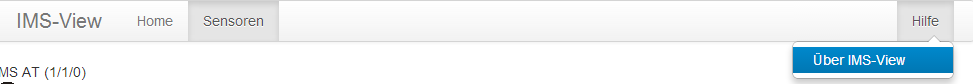
The popup menu icon in the navigation bar is still highlighted even if the popup menu is closed. (see "Hilfe" entry)
Once I changed the browser window size I always can see the popup menu entry a bit like shown in the screenshot. I even can use the popup menu item. In this screenshot the popup menu should be closed. I would expect that the line with the "Hilfe" item shouldn't be highlighted here as well if the popup is not visible.
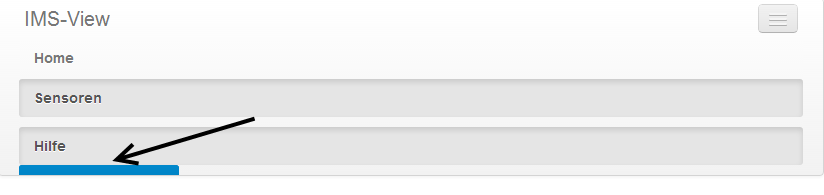
Best Regards
Florian
Updated by Florian Ransmayr over 12 years ago
Sorry I messed up the second image link and couldn't edit my post... here is the correct picture

Updated by Koen Deforche over 12 years ago
- Status changed from Resolved to InProgress
Updated by Koen Deforche over 12 years ago
- Status changed from InProgress to Resolved
Hey,
Thanks, I could reproduce this and a fix is on its way.
Regards,
koen
Updated by Koen Deforche over 12 years ago
- Status changed from Resolved to Closed